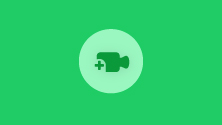Quality Assurance and Analytical Thinking: Fortune 500
Your quality assurance and analytical thinking and coaching skills will determine whether you thrive in the increasingly-disrupted post-COVID future of work.
Yet traditional advice in quality assurance and analytical thinking so often leads to disasters, as revealed by research in behavioral economics, psychology, and cognitive neuroscience. So what are the best practices for Fortune 500 firms to make the right calls on quality assurance and analytical thinking and coaching scenarios?
Fortune 500 firms recognize that behavioral science has revealed that our typical approach to quality assurance and analytical thinking skills suffers from systematic dangerous judgment errors called cognitive biases. Fortunately, recent scholarship has revealed effective yet counterintuitive strategies to enable you to defeat these cognitive biases. In this course, you will learn about and address these dangerous judgment errors, while mastering techniques for quality assurance and analytical thinking drawing on cutting-edge behavioral science and real-world coaching best practices from Fortune 500 companies.
After taking this course, you will:• Solve typical challenges in quality assurance and analytical thinking and coaching scenarios using Fortune 500 firm best practices • Master emotional and social intelligence research-based approaches to quality assurance and analytical thinking and coaching• Develop a plan with specific next steps to adapt for your toolkit quality assurance and analytical thinking and coaching best practices from Fortune 500 firms• Discover the dangerous judgment errors (cognitive biases) that harm quality assurance and analytical thinking and coaching, as well as learn how how Fortune 500 firms defeat them• Align these strategies with International Coaching Federation Core Competencies for quality assurance and analytical thinking and coaching skills• Plan next steps for developing your quality assurance and analytical thinking and coaching as part of your day-to-day work
Here’s a recent testimonial from Cheryl Smith, Global Director of Talent Management, Organizational Capabilities, and Diversity at Xerox, a company ranked #415 by Fortune, about the impact of my coaching for her:• “I really like your coaching style. You ask meaningful questions without 'leading the witness.' It's a great fit for executives."
Here’s a recent testimonial from Leon Vliegen, Owner, FLY Consult, about the impact of this course for him: • "It was a great learning experience and I can apply a lot of the concepts and thinking in my coaching practice and leadership programs that our organization FLY Consult performs for a number of clients. I and we focus strongly on helping people to make mindful and effective decisions. This program has deepened and broadened my knowledge and insight in an excellent way. Dr. Gleb Tsipursky is clearly at the edge of this field of science and practice. I can recommend the program strongly."
This course has received International Coaching Federation (ICF) approval for 12 continuing coaching education (CCE) credits, including 5 core competency credits and 7 resource development credits (Resource Development includes training formerly called Personal Development, Business Development, or Other Skills and Tools). For more information, please visit coachfederation.org.
ICF Core Competencies Covered in the Course• Creating awareness in analytically-minded people of their emotions and situations when their analytical mindset may be causing them problems• Direct communication with analytically-minded people, balancing hard data and research with than stories and questions• Establishing trust and intimacy, through using the kind of evidence that’s convincing to analytically-minded people• Active listening, to determine whether someone’s learning style is deductive or inductive and targeting their specific information consumption needs• Establishing the coaching agreement, focusing on preparing for the almost-inevitable conflicts and addressing emotions
Sounds too good to be true? I used these methods successfully at Fortune 500 companies such as Aflac, Applied Materials, Entergy, Honda, IBM, Reckitt, Wells Fargo, and Xerox. Over the last two decades, I coached and trained the leaders at these Fortune 500 companies, as well as at numerous middle-market companies and quickly-growing startups, as the CEO of the boutique future-proofing consultancy Disaster Avoidance Experts.
Besides such real-world, pragmatic expertise, I have a strong academic background as a behavioral scientist studying analytical thinking, decision making, and emotional and social intelligence. I spent 8 years at the University of North Carolina at Chapel Hill, first getting a PhD and then serving as a lecturer there. Then, I spent 7 years as a professor at the Ohio State University’s Decision Sciences Collaborative and History Department. There, I published dozens of peer-reviewed articles on this topic in high-quality academic journals such as Behavior and Social Issues and Journal of Social and Political Psychology. Thus, this course is thoroughly informed by cutting-edge research.
This combination of business and science led to my expertise gaining global recognition. I published over 550 articles and gave over 450 interviews for prominent venues, such as Fortune, USA Today, CNBC, Fast Company, CBS News, Business Insider, Inc. Magazine, and Time.
My expertise is also featured in my 7 best-selling books, including Never Go With Your Gut: How Pioneering Leaders Make the Best Decisions and Avoid Business Disasters (Career Press, 2019), The Blindspots Between Us: How to Overcome Unconscious Cognitive Bias and Build Better Relationships (New Harbinger, 2020), and The Truth-Seeker’s Handbook: A Science-Based Guide (Intentional Insights, 2017) Further attesting to my global renown, my work was translated into Chinese, German, Russian, Korean, Polish, French, Spanish, and other languages.
That's what you can expect in this course: methods used successfully at even the biggest companies, thoroughly informed by cutting-edge research, and featured in top media venues and best-selling books around the globe.
Course Content and Structure Overview• The textbook for this course is my bestseller on analytical thinking, The Truth-Seeker’s Handbook: A Science-Based Guide.• The course is self-paced, consisting of modules which the participants can complete any time they want.• For each module, participants in the course will first read the book chapters. Then, participants will answer questions in the book chapters. Each chapter has references for additional readings that participants are invited to check out for additional context on any concepts about which they wish to learn more.• Next, participants will watch the video for each segment, which uses case studies to apply the content of the readings to real-life coaching scenarios• After each video, the participants should journal for 20-30 minutes about how they can apply the strategies described in the book and video to their coaching
So why should you take my course rather than someone else’s course? Simply because this course provides unparalleled value. Consider my level of credibility in the course topic:• As a trainer for Fortune 500 companies• As a behavioral scientist• As a best-selling author• As a globally-renowned thought leaderSo if you want a lower value alternative, take someone else’s class. If you want the best, take this course.
Once you register, you'll get access to the textbook course materials packet, which consists of my best-selling book on which the course is based. Fortune 500 firms use this book to help them seize competitive advantage in coaching quality assurance and analytical thinking skills: you’re getting what they are getting.
Your registration is risk-free. See the terms and conditions for more.
I look forward to welcoming you into the world of evidence-based, science-driven techniques tested in the real world of many Fortune 500 companies and numerous middle-market companies and startups. To ensure that you master quality assurance and analytical thinking and coaching best practices drawn from behavioral science and tested in Fortune 500 companies, register now!
2ReviewsTeacher: Dr. Gleb Tsipursky